We’ve switched off our 3G network. If your device is impacted, take action.
When the 3G network was launched in 2006, we used our mobile devices for calls, texting and accessing basic information online. Since then, technology and customer usage has significantly changed, and so too must the network.
If you have a device that’s only able to connect to 3G, you won’t be able to connect to the Telstra Wholesale Mobile network after 28 October 2024.
If your mobile device doesn’t have Voice over LTE (VoLTE) technology, even if it uses 4G, it will not be able to make voice calls on the Telstra Wholesale Mobile Network after 28 October 2024.
If your device doesn’t support VoLTE emergency calling, you will not be able to make an emergency call to 000 on the Telstra Wholesale Mobile Network.
To continue using the Telstra Wholesale Mobile Network, you’ll need to upgrade the device to a 4G/5G VoLTE capable and compatible device before 28 October 2024. Doing so will ensure you can access the Telstra Wholesale Mobile Network and will have both data access and voice calling compatibility.
Find out more about VoLTE, including what it is, what devices are compatible, and how to check or enable VoLTE on your phone. See below.
Network teams are working on expanding 4G and 5G network capabilities to provide customers with the best possible experience, with a view to providing equivalent 4G coverage to 3G only area before we switch off the 3G network.
We have been making good progress on modernising our 3G network sites with new 4G and 5G antennas and radio hardware, with 99 percent of upgrades now complete.
We made an absolute commitment to expand our 4G coverage to be equivalent to existing 3G coverage across the country before we close the 3G network, and we are on track to meet that.
Your network experience should improve, and in most cases, you’ll notice a substantial improvement in speeds when you move from 3G only coverage to 4G coverage. 4G services access greater bandwidths and are more efficient than 3G, leading to higher end user speeds.
Speed caps apply to all mobile plans which use the Telstra Wholesale Mobile Network. Available speed caps are 100Mbps, 150Mbps or 250Mbps. Check your plan’s Critical Information Summary to find out which speed cap applies.
It is important to note that the speed cap on your plan is the maximum potential download speed for data included in your recharge/plan.
Typical speeds will often be lower, as mobile speeds vary due to the many factors listed below.
The speed you experience is determined by a range of factors including how close you are to a tower, how much traffic the site is carrying, if there’s any obstructions impeding the network (i.e. buildings, hills, vegetation etc.) and what sort of device you’re using.
Voice over LTE (VoLTE) lets you make clearer phone calls over 4G (LTE) networks. Mobile network operators around the world are beginning to shut down their 3G networks, meaning VoLTE will be increasingly required to make or receive phone calls (including emergency calls) when using their networks abroad.
Your mobile device must support VoLTE emergency calling to make an emergency call to 000 on the Telstra Wholesale Mobile Network, after the 3G network closes from 28 October 2024. If your device does not support VoLTE emergency calling, you will not be able to make an emergency call to 000 on the Telstra Wholesale Mobile Network. More information about this is available from the Australian Mobile Telecommunications Association.
To use VoLTE, you'll need a 4G device which is VoLTE-capable. It will also need to be compatible with the following technology and bands:
Required: 4G 700 MHz (B28),
Optional: 4G 1800 MHz (B3) banding.
The devices listed below purchased in Australia from a reputable source can make and receive VoLTE phone calls. You'll just need VoLTE enabled on your device.
Most 4G and 5G phones and wearables sold by a reputable outlet in Australia since January 2019 should support VoLTE out of the box.
The following is a list of 4G phones and wearables launched before January 2019 that support VoLTE if set up for Australian mobile networks. This list may not be exhaustive, is a guideline only and you may need to check the settings on your specific device to confirm compatibility.
Phones or devices purchased overseas or from international marketplaces may not be compatible or may require operating system software updates to function properly on Australian mobile networks.
Apple iPhone 6 and Apple Watch 3 onwards (with iOS 10 or later)
Samsung Galaxy S series 7 onwards, Galaxy Note 5 series onwards, all Samsung Galaxy Watch series
All Google Pixel phones
Boost Dex
Boost Jett
HTC 10
HTC U11
LG G5
LG G6
LG K11+
LG K9
Nokia 2.1
Nokia 5
Oppo AX5
Oppo R15 Pro
Samsung Galaxy A5
Samsung Galaxy J1 (2016)
Samsung Galaxy J2 Pro
Samsung Galaxy J3 (2016)
Samsung Galaxy Tab A 10.5
Samsung Galaxy Tab Active 2
Samsung Galaxy Tab S4
Sony Xperia X Performance
Sony Xperia XA2
Sony Xperia XZ
Sony Xperia XZ Premium
Sony Xperia XZ2
Telstra Essential Plus
Telstra Essential Smart
Telstra Signature 2
Telstra Signature Enhanced
Telstra Signature Premium
Telstra Superior
Telstra Tough 5
Telstra Tough Max 2.
Check your mobile phone's operating system is updated to the latest iOS version.
Go to Settings
Select General
Scroll to Software Update and follow prompts.

Ensure you have the latest carrier build enabled.
Go to Settings
Select General
Select About
Scroll to Service Provider, and check that it is at least Telstra 35.0. If an update is available, you'll see an option to update your Service Provider settings.

Ensure VoLTE is turned on. If you have a 4G iPhone:
Go to Settings
Select Mobile
Select Mobile Data Options
Select Enable 4G.
Select Voice & Data
If available, turn on VoLTE.
If you have a 5G iPhone, VoLTE is automatically enabled on your device.
VoLTE will typically be activated on your mobile phone within 4 hours of completing the above steps.



Ensure your mobile phone’s operating system is up to date. Once it’s up-to-date, VoLTE will typically be enabled on your device within 4 hours.
Refer to your user manual or seek technical assistance from the manufacturers website if you need help on how to ensure your phone’s operating system is up to date.
As this phone is capable of 5G, there’s no specific VoLTE setting – it is automatically enabled.
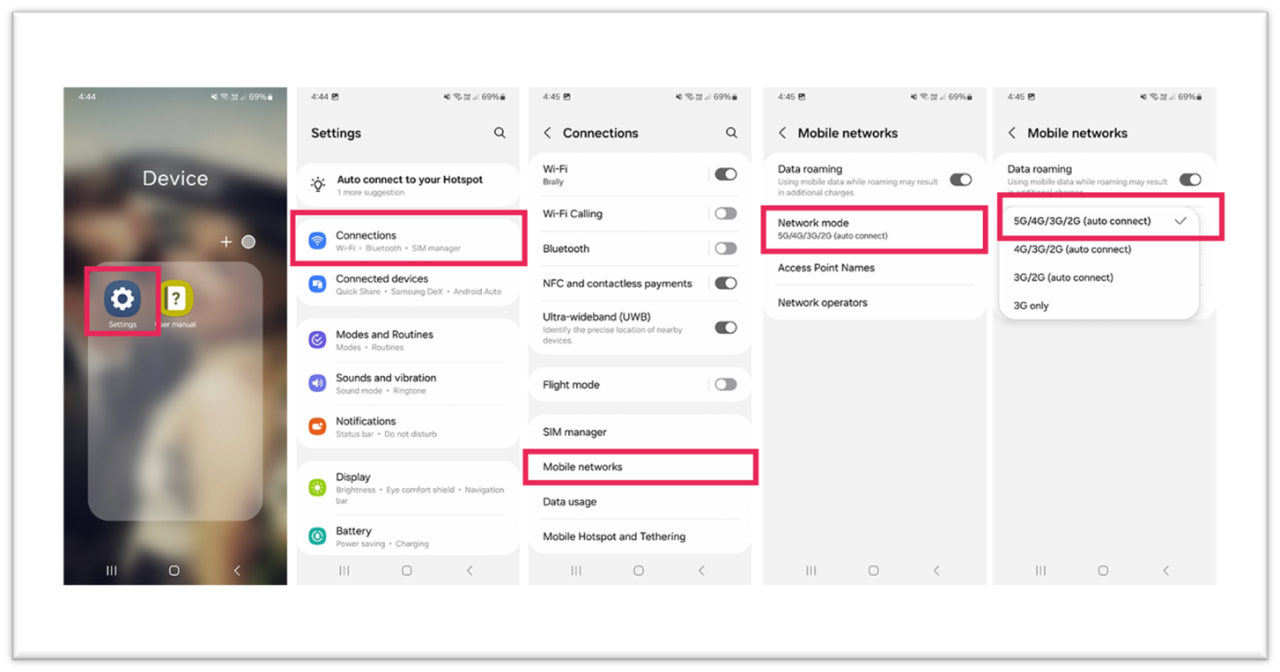
1. Go to settings
2. Select Connections
3. Select Mobile networks
4. Check that VoLTE calls is enabled.

1. Go to settings
2. Scroll to the bottom of the page and select About Phone
3. Information is in Product Name and Model name

As you can see, VoLTE is not an available option. This handset will not work on 4G voice / VoLTE. A handset upgrade is required.
